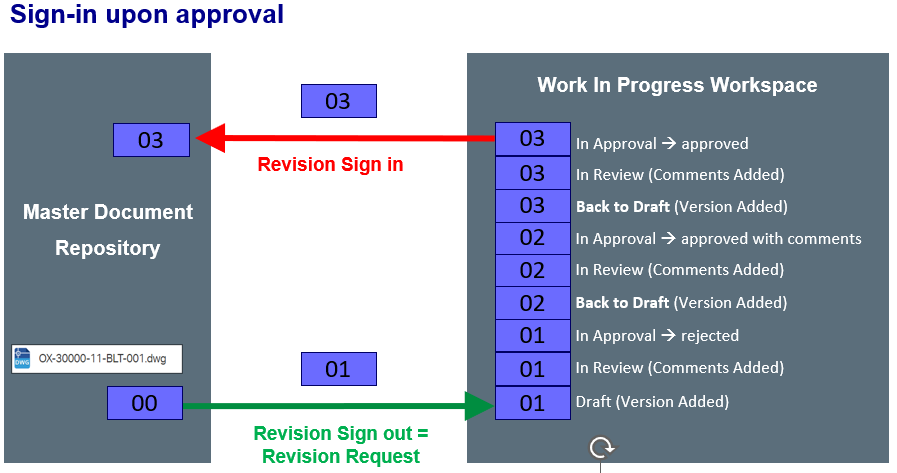Introduction
Delivering the right document revisions in quality to the owner/operator in an engineering project is essential for the project success. After commissioning, keeping the documentation up to date is paramount for the security of the production plant and efficient operation.
In this article, you learn how document revision management is the right tool to achieve both goals.
Revision Management is one of the most important concepts of EDM and ADM because the main purpose is to manage controlled engineering and non-engineering documents of facilities and plants.
The most recent document revision in an EDM system marks the latest approved version of a document in the design or construction phase of an engineering project.
The most recent document revision in an ADM system marks the latest approved version of an as-built document in the change management process of a plant in operation.
Definition: Revision
A document revision indicates an approved or rejected version of a controlled engineering document. Engineering documents are managed in revisions to clearly indicate which version of the document was approved or rejected.
A requested revision is a request for a new version of the document that is supposed to become the next revision upon approval.
Major revisions are in general used for revisions that indicate project milestones like Issued for Design (IFD), Issued for Proposal (IFP), Issued for Construction (IFC), AsBuilt
Examples of a revision sequence:
A, B, C, …Z, AA, AB, …
00, 01,02,03, …
Minor revisions can be used for document revisions that shall be issued just for information or for review by a client or a contractor (IFI or IFR). These minor revisions are in general not supposed to be updated with a new document version but only with feedback, comments and approval code. Minor revisions are usually not signed back into the Master Repository.
Examples of a revision sequence with minor revisions:
Sign out revision 02 for information as 02-A (IFI). Once internally approved, revision 02-A can be delivered to the customer for information
Another example of a minor revision is a red-lining of an AsBuilt revision which is just holding (approved) annotations to indicate corrections or changes to the document content.
Definition: Version
Just for completeness: A version of a document is a saved stage of a document in progress. It represents an intermediate increment of the day or an hour that is not deemed ready for the review and approval process.
Definition: Revision Status / Revision Purpose
A revision status or issue code like IFD, IFP, IFC or AsBuilt indicates the project phase or milestone for which a document shall be prepared.
Example: If an engineering project is supposed to go through multiple phases, a single document can be prepared for one or multiple phases
EDM Systems can have the ability to determine the sequence of revision status by defining potential successors for each revision status.
The configuration of a revision sequence is optional and may improve the quality of document control.
Example: Revision History of a singe document
In this example, an engineering architect (supplier) submitted a document with a revision C which was new to the EPC. This submitted document became revision 01 for the EPC which was rejected with the request for a new revision from the engineering architect.
The engineering architect submitted their next revision D which became revision 02 for the EPC who approved with comments.
The engineering architect then submitted their revision E which became revision 03 for the EPC who eventually approved and sent it to the customer for review. But the customer rejected this revision which was the first revision that the customer got for review. As a result, the EPC had to request a new revision from the engineering architect who sent revision F (EPC revision 04) which was sent to the customer for review as the customer revision 2. That revision was approved by the customer. The customer approval indicated the end of the design for this particular document.
The next submission of the same document from the engineering architect to the EPC was for the purpose of procurement (IFP). This document revision was created to be sent to equipment suppliers as part of an RFP. The revision history table shows that this revision was sent to the customer just for information. Apparently, it did not require the customer´s approval in this example.
After awarding one equipment supplier to build the equipment based on the document, the next submission of the document from the supplier was for construction (IFC) but only revision 02 from the supplier was approved by the EPC.
Revision Request
The originator of a document revision can be an external engineering architect, an equipment supplier or an OEM. Documents can also be created by the EPC themselves.
A new document revision can be submitted by the originator on their initiative or requested by the EPC as part of a document delivery list (see my article on MDL), and whenever a revision is rejected.
To distinguish between approved revisions and those that are requested or in approval, an EDM System makes use of the sign-out / sign-in mechanism. The sign-out of a document from the Master Document Workspace to the WiP Workspace is equivalent to the request for a new revision that is supposed to be delivered by the originator.
Once submitted and approved, the new document revision can be signed-in into the Master Workspace. This mechanism makes sure that only approved versions of the document are accessible to every team member from the Master Workspace.
Example: Revision Request
Read the diagram from the lower left-hand side. The example starts with a placeholder for document OX-30000-11-BLT-001.dwg for which revision 01 was requested by signing it out to the WiP Workspace. In the WiP Workspace, new versions are added and sent through the review and approval state flow. Whenever a review and approval state flow ends with “rejected”, the revision number will be incremented.
This Example describes a revision management configuration that allows the sign-in only for fully approved revisions.
Concurrent Revisions
Documents from a single project/facility can be checked out simultaneously as concurrent revisions.
A common example is a document that is requested from a supplier for construction but simultaneously issued for review to the customer.
Another example of concurrent revisions is when two contractors work on a drawing at the same time. One contractor could work on the piping while the other contractor is requested to revise the instruments on the document.
The revision that is returned first can be signed in as a new revision upon approval. However, the second revision from the other contractor can only be signed-in after merging the changes with those from the other contractor. EDM Systems provide viewing tools for visual comparison.
Summary
This chapter gives a basic understanding of one of the most fundamental concepts of EDM and ADM.
Revision Management is an essential feature of EDM Software solutions. It combines the revision numbering and the purpose of the revision request. As a result, the Revision Management functionality ensures that you don´t lose oversight of the revisions that you have requested and received from your engineering architect or your suppliers and the revisions that you have sent to your customer for review, which one was accepted and which was rejected.
Author: Jens Friehmelt is a Senior Manager in OpenText Professional Services EMEA leading an international team that combines multiple OpenText technologies to serve customers with best-practice solutions for Engineering, Construction and Maintenance processes.
#EngineeringDocumentManagement #CapitalProjects #DocumentControl #DocumentController #opentext #ecm #extendedecm #AsBuilt #MoC #ManagementOfChange #AssetManagement #ProcessIndustry #OperationAndMaintenance #O&M #AssetLifecycleInformation #AssetLifecycleDocumentation #AssetDocumentManagement